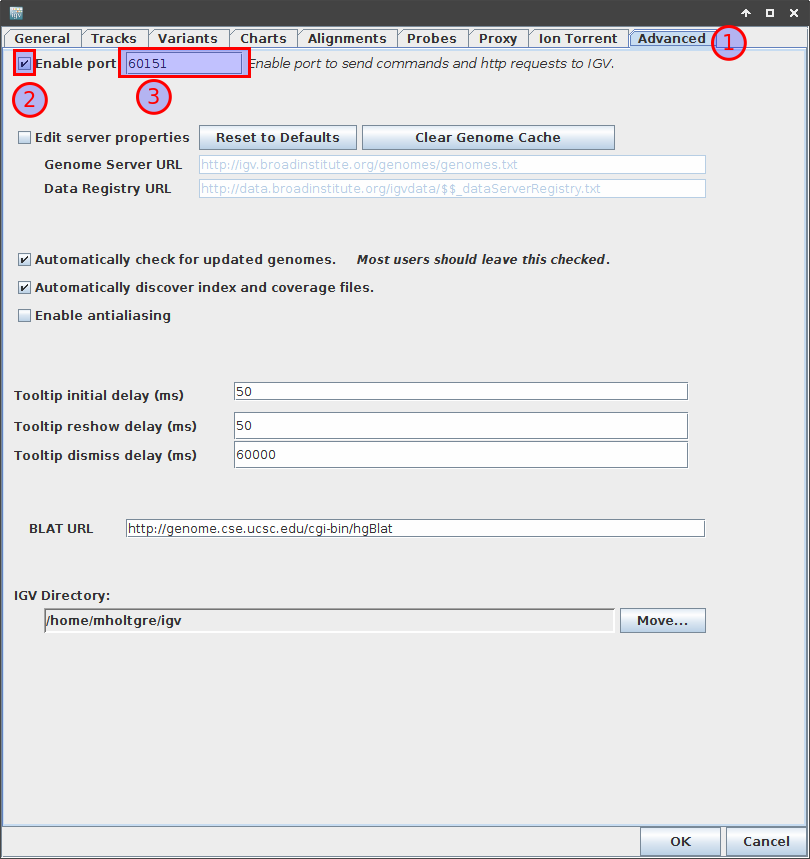IGV Configuration
For each variant in the result set, VarFish provides you with a IGV link that will show the locus of the variant in the IGV browser window. For this, you must have IGV running locally and properly configured.
For this, you have to go to the open the preferences window by first clicking the View menu entry and then the Preferences menu entry.
Select the Advanced tab.
There, make sure that the Enable port checkbox is ticket and the port value is set to 60151.
Finally, click OK to save your changes.
The settings is also illustrated in the following figure.